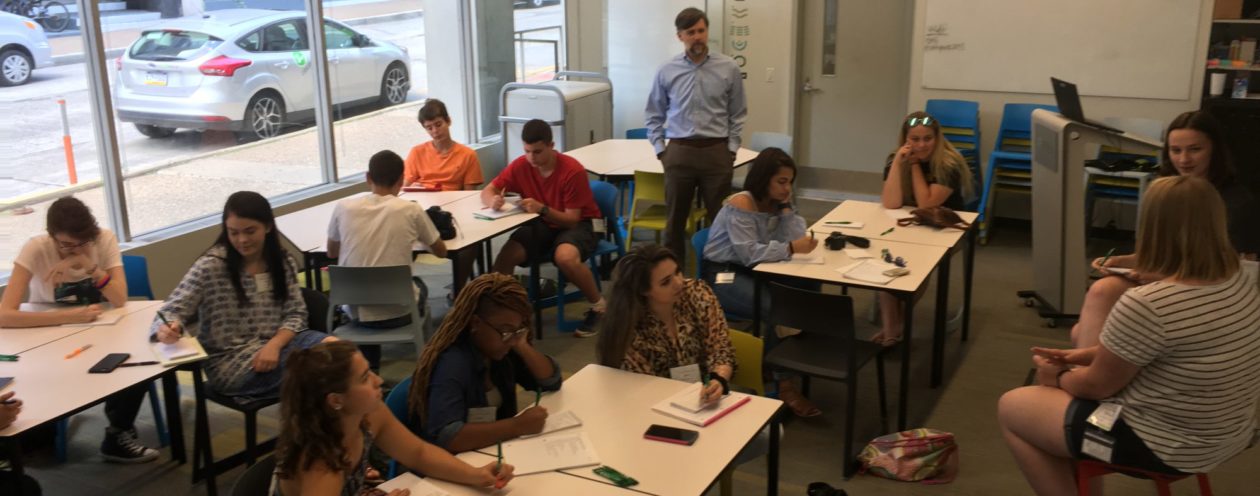Among all the unique qualities of Point Park University, the best is the campus sights located right in the heart of Pittsburgh.
Walking around, it is hard to not stop and take pictures of the unique architecture and all the skylines.
But how do you get the right picture? This is a common issue for many students as they don’t always carry the proper camera equipment and only have the camera on their iPhone.
How can you tweet a picture of your new home if your pictures are turning out too light or too dark?
In a lesson with PPU Grad student Rebecca Lessner, we learned how to do just that.
When taking pictures on an iPhone there are a few settings that can help you achieve the right picture.
HDR stands for High Dynamic Range. In photography it is the range from the lightest point to the darkest point that can be seen in a photo. When taking a picture, turn on HDR and your subject will be properly lit with a better balance of contrast.



Though you cannot always rely on this effect, oftentimes it will help you achieve a greater picture.
Use the AE/AF Lock on your iPhone to access a perfect focus and exposure in a photo. To do this, hold your screen on the area you want to focus. You will notice a yellow box appear quickly around that area and your screen should read “AE/AF LOCK”.

This is most effective in videos because it will stay focused on the subject you want instead of switching to a new subject.
The last and easiest tip is to just tap on an area where there is too much light coming into the picture. This should also help balance the light exposure in a photo.


It is best to never take a picture with too much light behind your subject, however if you can’t get to an area with better lighting, just tapping the screen will do wonders
Adjusting the light and color levels after taking a picture is also always resourceful in getting the picture you’re looking for.
Try using these tips to achieve the best pictures of your campus and all the surrounding sights..